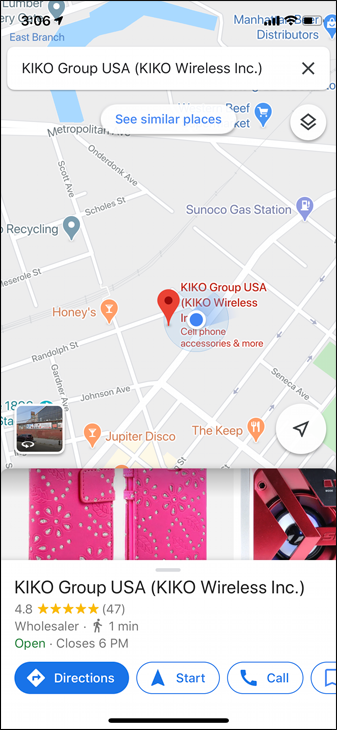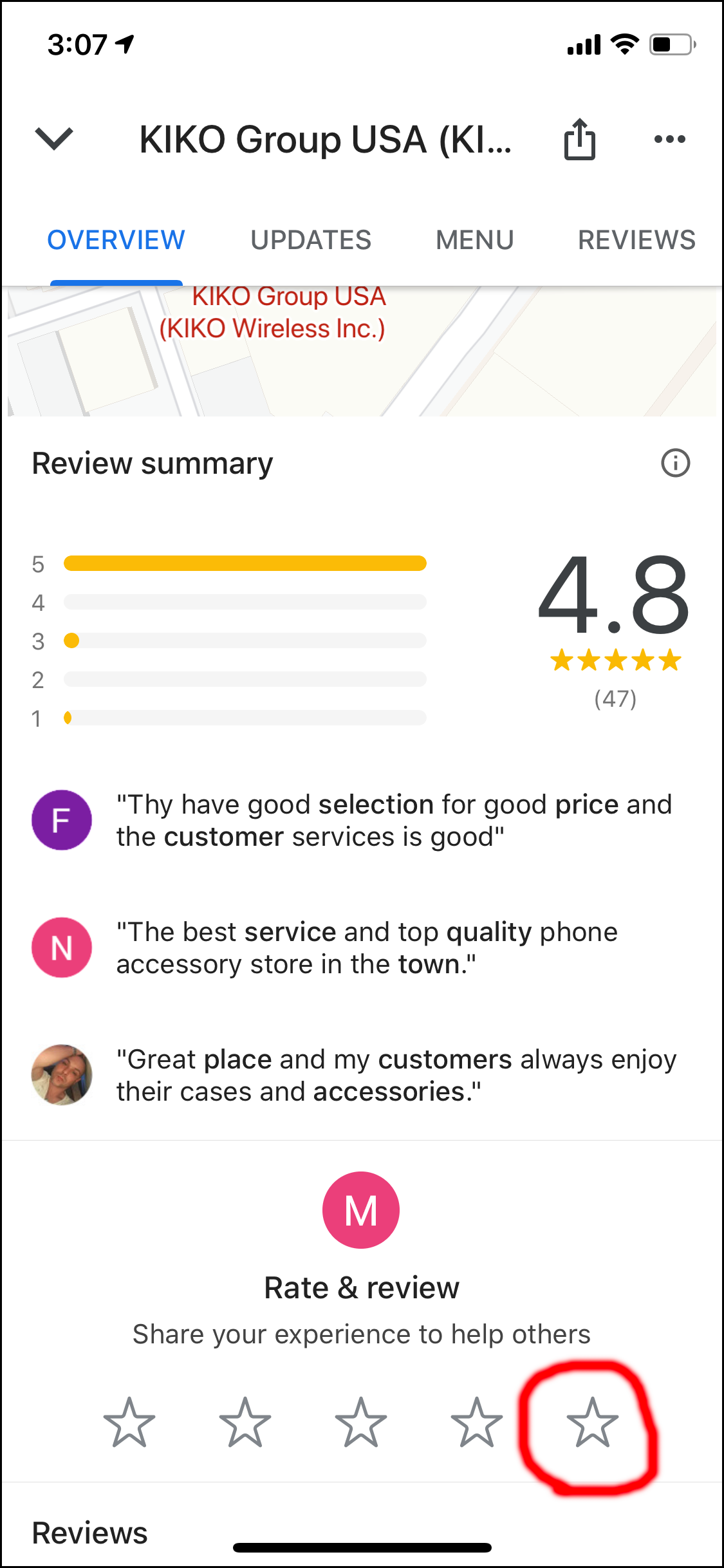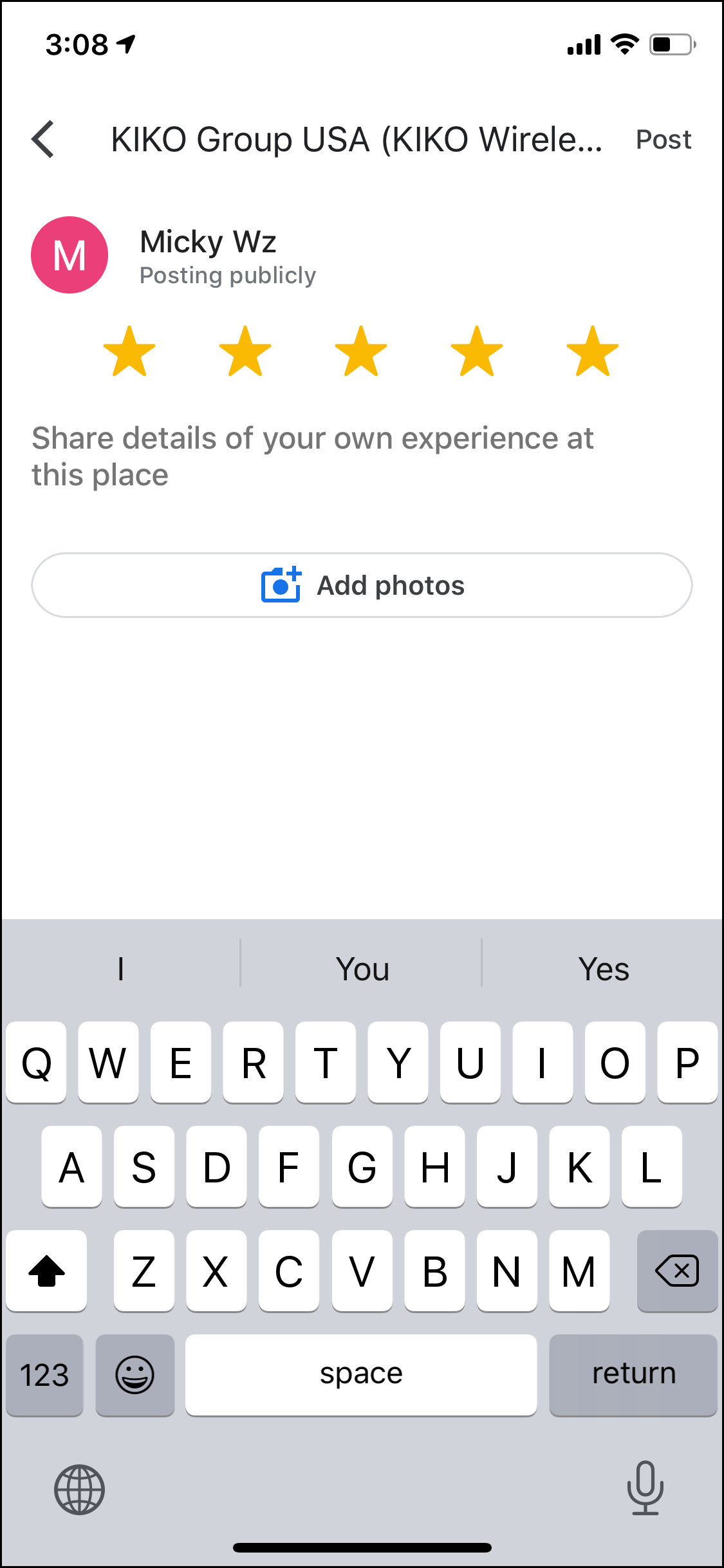Your shopping cart is empty!
BROWSE MENU
-
Categories
+
-
HOT Phone Models
+
- Motorola Moto G Play 5G 2025
- Motorola Moto G Power 5G 2025
- Motorola Moto G 5G 2025
- Motorola Edge 2024
- Motorola Moto G Stylus 5G 2024
- Motorola Moto G Play 2024
- Motorola Moto G Power 5G 2024
- Motorola Moto G 5G 2024
- Motorola Edge 2023
- Motorola Razr 2023
- Motorola Moto G 5G 2023
- Motorola Moto G Play (2023)
- View More...
- New Arrivals +
- Weekly Best Sellers +
- On Sale +